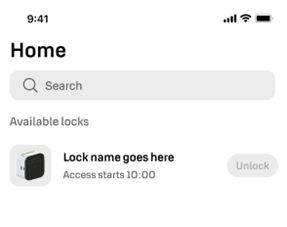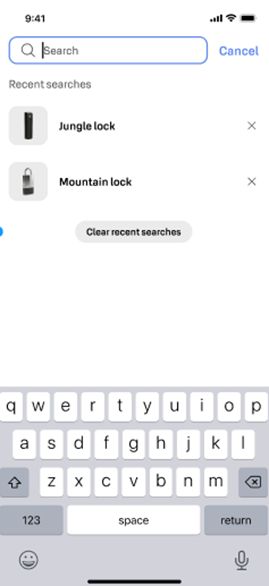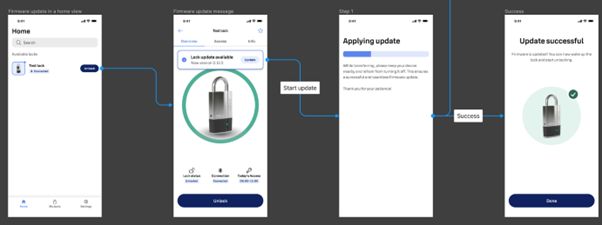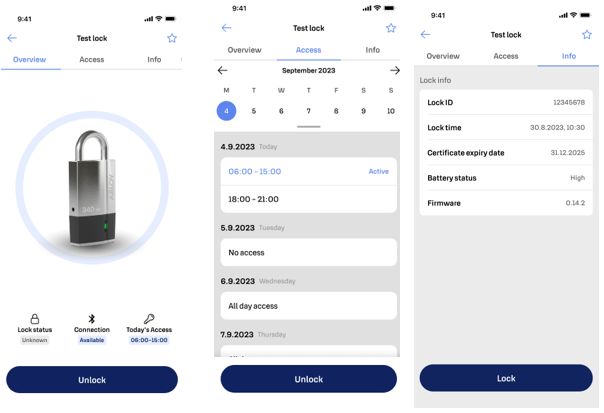New ABLOY BEAT CUMULUS application available!
ABLOY BEAT CUMULUS application has gone through many changes and has now a new fresh look! New version is available now for Android devices, for Apple devices the update will be available later.
The new ABLOY BEAT CUMULUS application introduces significant improvements and a fresh interface. We have listened closely the feedback from the users and the UI changes are aimed to enhance user experience and to streamline operations.
The most significant changes are:
The “Locks” page is now the “Home” page. Here the users have an easy access to all locks active and available in the Bluetooth range for opening. The users are also informed visually about the type of the lock.
Manual connection steps have been removed, simplifying the process to just pressing "Unlock" to open the lock. Additionally, a new feature called "Access pending state" is introduced. When the user is in vicinity to an active lock, the feature notifies the user of access being granted but not yet activated, ensuring users are informed about their upcoming permissions.
The “Keys” page is now “My Locks” page. In this pace we have incorporated the most requested features according to the users’ feedback. Such as the list of the locks nearby with accessibility, filtering options by the lock type and the ability to set the most common used locks as favorites directly from the Lock view. The page also allows users to search locks by its name.
The ”About” page in now “Settings” page. From this page the users can still find the “Support ID”, feedback form and other useful information.
UI changes in detail:
General changes in naming:
- “Locks” page is now “Home” page
- Home page shows all the locks available in Bluetooth range
- The manual connection step has been removed so the user will just need to press "Unlock" to open the lock
- As a new feature we have added “Access pending state”. The user will see all the accesses for locks in range that have been granted but the specified time has not started yet. This shows “Access starts...” state to the user. This ensures the user is informed that they have a permission, but the access is not active yet.
- “Keys” page is now “My locks” page
- Based on the users feedback this page will have the most wanted features
- List of locks nearby and active
- List of locks to which the user has access permission
- List filtering by lock type
- Lock list searching by lock name
- Setting and filtering the locks by favorite status
- Based on the users feedback this page will have the most wanted features
Firmware update flow has more visual user experience and a similar approach have been taken in use to other updates too such like certificate-rekey.
The new locking device claiming process introduces a user friendly and time saving way to search the locks by their name instead of scrolling the list of created locks in the system. This will make the process faster especially in case you have lots of devices listed.
”Lock information” page
Previously the users could see all their access permissions at the “Keys” page. Based on the feedback this specific access view is now available through selecting a specific lock which opens the “Lock information” page.
On this page the users can check details of their accesses for any specific locking device. Calendar view has also been included to this page to help with checking access details.
We are glad we are able to release these new updates that we believe will have significant impact on usability and will help save time going forward. And we have already new things cooking.
In order to continue making relevant changes and improvement, we will need you precious feedback for the future as well. So please keep giving us comments for instance through the application feedback form!
- ABLOY CUMULUS